Metro Manila Community Quarantine - Day 413
Recently, I've been getting repeated reminders about running out of storage on my personal Google account. I had already reduced all my Google Photos images to the minimum resolution that remains free until June, so technically that zeroed things out. However, my storage utilization remained pretty high, particularly for Google Drive files accumulated over the years. So I figured that I might as well get a Google One subscription to increase my storage allotment. I delayed signing up until today in order to have a clean billing cycle for my stuff.
My current storage arrangement has Google Photos (unlimited until June) handling all my photo and video media backups and my storage stuff divided between Google Drive and the 1TB OneDrive that comes with my Office 365 subscription. That's a LOT of space on the OneDrive side of the fence, but it's also a less intuitive app for me, especially since I don't allow my OneDrive folders to fully sync onto my desktop. Thus I've largely limited my use of OneDrive as a stash and forget sort of thing where I put stuff there that I don't except to access regularly.
But now that I have more storage on the Google side of the fence, it feels like I have some allowance to shift some stuff over so that I don't have as hard a time with them. This includes a lot of audiobooks that I had gotten through Humble Bundles but had not fully listened to along with my backup of a lot of our different RPG materials. Thankfully, I found a service that allows for seamless transfers between the different cloud services, so I don't have to go through the pain of downloading everything onto my laptop and then uploading everything up to the new service from my computer.
My only worry now is that I may be moving too many things over from OneDrive and then I'll need to shift from the 100GB tier to the 200GB tier of Google One sooner rather than later. I don't even know what the full impact of the change to their Google Photos storage policy is going to be like - I guess we'll just have to wait for that to take effect in June and go from there.
I really don't mind paying for this service though, especially given what a Googlephile I am. I've enabled the mobile device backup option as well (since why not, right?), and getting Google One has come with the weird benefit of additional Google Photos filters for its native editor that could be pretty cool. I rarely take the time to really clean up my photos anymore given the volume of shots I take during things like O Bar nights or when I document my Transformers and Star Trek ships. But hey, it's a perk so maybe I'll get around to exploring it and seeing if I can fit it into my social media workflow somehow.
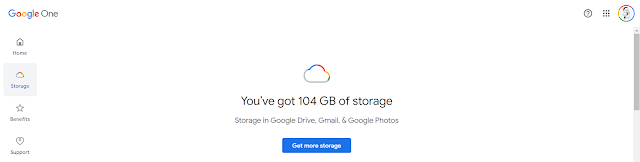
Comments
Post a Comment