In the on-going US Congressional hearings on Facebook with CEO Mark Zuckerberg, he has made repeated mentions of how Facebook users have control over their data. But let's honest here, how often have you ever checked your Facebook ad settings? Do you know what Facebook uses to better tailor ads to you? As this is related to the work that I do, I check on this regularly. So let me walk you through.
First, this experience is generally the same whether you access your Facebook Ad settings via desktop or mobile device, thankfully enough. So I won't have to come up with an alternate guide for mobile nor do I have to say that in the end you need to go to a computer to check on things. To get here just go to Settings > Ads on desktop or Account Settings > Ads via the Facebook app. The flow below follows the desktop view and I think the in-app view is a little different, but reflect the same headers.
This first area traditionally reflects all the different Pages you've "Liked". However in recent years this list has expanded to include interests that Facebook believes reflects you based on how interactions on Facebook. So you're going to see a LOT of things tagged to you even if you would never consider liking these things. But you can remove them one by one by clicking the X in the upper right corner of the thumbnail. But be sure to check every single category if you want to be thorough.
The next area reflects different brand pages that you may have interacted with (whether you consciously remember doing so or not) in different segments. The first category feels new to me - it identifies Pages that have specfically targeted you based on contact information (email), but I also suspect it reflects if your activity was tracked by Facebook Pixels installed on other websites. These are standard tracking cookies that can be associated with your Facebook ID if you were logged in with the same browser so they can connect your webs activity with your Facebook identity. Go tab by tab to also check on those who have used your login via an app to target ads and other categories.
The next section is pretty interesting as it really goes down to your personal details and not your algorithmically assumed interests. The first tab is a simple series of On/Off toggles for different aspects of your profile and whether or not you'll consent to Facebook using these as part of their targeting categories. Nothing is stopping you from turning them all off. The second tab is again determined information based on your activities on Facebook. As you can see above they determine what devices you use to access Facebook and will even track if you're a traveler and which countries you go to. My categories already reflect my efforts to remove stuff that I didn't feel comfortable with, but I know I can be pretty liberal.
The next area seems like a lot of blah blah blah but can be quite important. The first item is directly about using your browsing activity to tailor ads on Facebook. The second item is about using your data to tailor ads on Facebook's Audience network, which is their off-site ad platform for pages that use Facebook to serve ads. And finally the last item is about Facebook using you as a sort of indirect advertisement - so when a sponsored post appears in someone's News Feed, they may highlight that you have Liked the Page as a way to encourage your friends to follow the Page as well. As you can see I've turned everything off.
The next section is about entire categories of ads that may be targeted for you. I'm not sure what determines the topics but I expect this differs from market to market. For the longest time it has been Alcohol and Pregnancy and only recently have they added Pets. It allows you to mute these ads for a limited period of time or indefinitely.
And the last section is a set of help text to better understand their ads.
This is not a one-time thing. You'll need to regularly check on all of these items as Facebook will continually make new conclusions about who they think you are and the sort of ads that they think you should see. Going in once a quarter is more than enough but admittedly I find myself checking monthly at times.


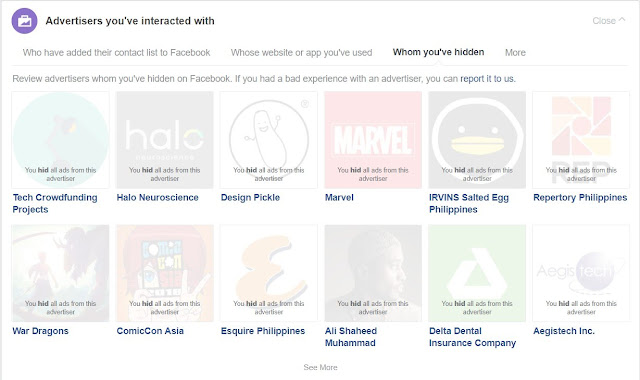



Comments
Post a Comment